Product Shortcode
Before using product shortcodes, select the desired area from your post then tap on insert a link 🔗 button and insert your shortcode. Follow below examples to understand:
Our shortcode of Pproduct start with this (getProduct) tag, here below all the supported shortcodes listed.
Main Button Code - (getProduct)
Button Text - #button=(My New Button)
Price Value - #price=(440$)
Sale Text - #sale=(30% off)
Free Button - #free=(This is Free Item)
Icon Code - #icon=(whatsapp) , #icon=(paypal) , #icon=(gift) , #icon=(contact) , #icon=(download)
Button Style 1, 2 or 3 - #style=(1) , #style=(2) , #style=(3)
Style 1: Button will be display on Posts and Sidebar.
Style 2: Button will be display on Posts.
Style 3: Button will be display on Sidebar.
Note: We Support these icons for buttons whatsapp, paypal, gift, contact, download.
You can use above multiple shortcodes combination to create a perfect button, check below examples how you can use these shortcodes combnations.
Default Button
Tap on insert a link 🔗 button in top of blogger post dashboad and type the below shortcode.
Shortcode : (getProduct) #button=(Buy Now) #price=(440$)
Example: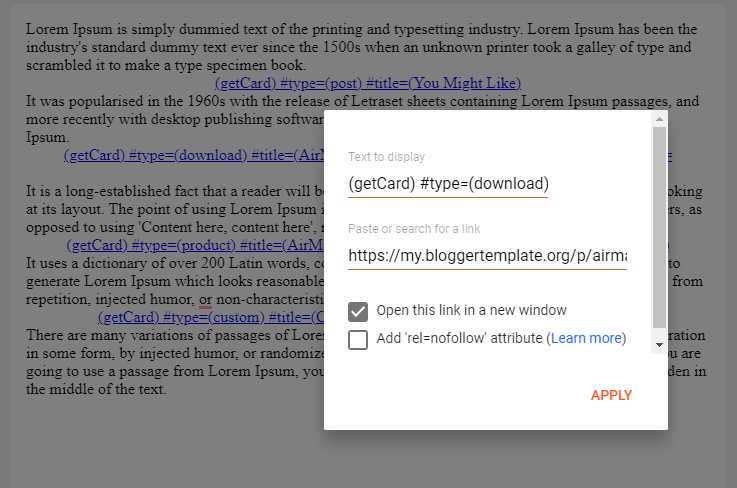
Copy the shortcode example and paste in link insertion box as shown in above demo. The button will shown like below example:
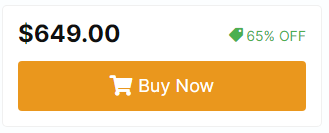
Discount Button
Tap on insert a link 🔗 button in top of blogger post dashboad and type the below shortcode.
Shortcode : (getProduct) #button=(Buy Now) #price=(440$) #sale=(30% off)
Free Button
Tap on insert a link 🔗 button in top of blogger post dashboad and type the below shortcode.
Shortcode : (getProduct) #button=(Buy Now) #free=(yes) #price=(440$) #sale=(30% off)
Download Button
Tap on insert a link 🔗 button in top of blogger post dashboad and type the below shortcode.
Shortcode : (getProduct) #button=(Buy Now) #price=(440$) #sale=(30% off) #icon=(download)
Whatsapp Button
Tap on insert a link 🔗 button in top of blogger post dashboad and type the below shortcode.
Shortcode : (getProduct) #button=(Buy Now) #price=(440$) #sale=(30% off) #icon=(whatsapp)